Proyecto movido a GitHub
Miér 7 Abr 2021 - 19:23 por bittor
Proyecto movido a GitHub:
https://github.com/bittor7x0/VDR-M7x0
Con muchos cambios y correcciones, Más información
También incluye el plugin epgfixer para corregir la EPG usando expresiones regulares y el plugin xmltv2vdr para descargar la EPG de internet
https://github.com/bittor7x0/VDR-M7x0
Con muchos cambios y correcciones, Más información
También incluye el plugin epgfixer para corregir la EPG usando expresiones regulares y el plugin xmltv2vdr para descargar la EPG de internet
Comentarios: 0
Buscar
Starting box regularly without recording for remote timer programming
4 participantes
Página 1 de 1.
 Starting box regularly without recording for remote timer programming
Starting box regularly without recording for remote timer programming
Hello,
is it possible, to switch the box on for instance every evening from 8:00 to 10:00 without a recording?
Since the box is in the basement, while I am usually upstairs, I could them do some timer programming remotely wihout going downstairs and starting the box.
As far as I know, WOL is not possible, what would be the best solution.
Regards,
Dieter
is it possible, to switch the box on for instance every evening from 8:00 to 10:00 without a recording?
Since the box is in the basement, while I am usually upstairs, I could them do some timer programming remotely wihout going downstairs and starting the box.
As far as I know, WOL is not possible, what would be the best solution.
Regards,
Dieter
dieter- Cantidad de envíos : 18
Fecha de inscripción : 05/12/2010
 Re: Starting box regularly without recording for remote timer programming
Re: Starting box regularly without recording for remote timer programming
Hi.
By default and by mean the scheduler plugin, VDR starts automatically for downloading EPG data, I do not remember the time, I think it is early in the morning.
You can change the time of that scheduled task in order to wake up VDR at 8:00 (even from a total shutdown state).
As that task is scheduled to run twice (at the scheduled time and 30 minutes after) you also can change the configuration to run it 120 minutes after, or even repeat it four times every 30 minutes. Then you will have VDR awaked for two hours.
IF YOU REPEAT THE TASK FOUR TIMES EVERY 30 MIN. THIS IS NOT NECESSARY
*******************************************
When you have configured the task to run 120 minutes after, you also should configure VDR to maintain it awaked during that time, so you have to configure the "Minimun time before an event" with a value greater than 120 minutes in order to avoid that VDR shutdown between the two events.
This option in the spanish menu is in:
"Configuracion/configuracionVDR/Varios/Tiempo mín. antes de un evento"
In the english or german version I do not kown what is the accurate translation/path, sorry.
*******************************************
I am sure there are a simpler way to do it, but for me it works and I keep VDR awaked during the time I want. After the task are finished VDR shutdown again. This is the method I use to start VDR at 8:00 and to shutdown at 21:00 the weekends I am out of home. I schedule task for update EPG every two hours (from 8:00 to 21:00), the scheduler plugin allows you repeat the same task several times, just like cron does.
Regards.
jb
By default and by mean the scheduler plugin, VDR starts automatically for downloading EPG data, I do not remember the time, I think it is early in the morning.
You can change the time of that scheduled task in order to wake up VDR at 8:00 (even from a total shutdown state).
As that task is scheduled to run twice (at the scheduled time and 30 minutes after) you also can change the configuration to run it 120 minutes after, or even repeat it four times every 30 minutes. Then you will have VDR awaked for two hours.
IF YOU REPEAT THE TASK FOUR TIMES EVERY 30 MIN. THIS IS NOT NECESSARY
*******************************************
When you have configured the task to run 120 minutes after, you also should configure VDR to maintain it awaked during that time, so you have to configure the "Minimun time before an event" with a value greater than 120 minutes in order to avoid that VDR shutdown between the two events.
This option in the spanish menu is in:
"Configuracion/configuracionVDR/Varios/Tiempo mín. antes de un evento"
In the english or german version I do not kown what is the accurate translation/path, sorry.
*******************************************
I am sure there are a simpler way to do it, but for me it works and I keep VDR awaked during the time I want. After the task are finished VDR shutdown again. This is the method I use to start VDR at 8:00 and to shutdown at 21:00 the weekends I am out of home. I schedule task for update EPG every two hours (from 8:00 to 21:00), the scheduler plugin allows you repeat the same task several times, just like cron does.
Regards.
jb
Última edición por jb el Mar 7 Jun 2011 - 17:07, editado 2 veces
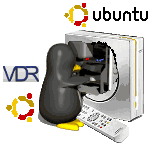
jb- Betatester
- Cantidad de envíos : 1193
Fecha de inscripción : 16/11/2008
Edad : 55
Localización : Lérida y Zaragoza
 Re: Starting box regularly without recording for remote timer programming
Re: Starting box regularly without recording for remote timer programming
Hello,
thanks for the quick reply! But in case I want to watch TV at the same time, won't I get a problem with the epg update?
Regards,
Dieter
thanks for the quick reply! But in case I want to watch TV at the same time, won't I get a problem with the epg update?
Regards,
Dieter
dieter- Cantidad de envíos : 18
Fecha de inscripción : 05/12/2010
 Re: Starting box regularly without recording for remote timer programming
Re: Starting box regularly without recording for remote timer programming
No, from SCAN SVDRP command help:
Forces an EPG scan. If this is a single DVB device system, the scan"
will be done on the primary device unless it is currently recording.
 Re: Starting box regularly without recording for remote timer programming
Re: Starting box regularly without recording for remote timer programming
I cannot find the option on the menu system to launch the EGP grabber on a specific time. The only parameter i found is the hour interval for re-searching the EGP guide. Could you help me?
Thanks a lot.
Thanks a lot.
skywalker- Cantidad de envíos : 36
Fecha de inscripción : 06/03/2009
 Re: Starting box regularly without recording for remote timer programming
Re: Starting box regularly without recording for remote timer programming
You have to activate scheduler plugin (by default it is disabled).
To activate it from OSD: Menu button -> Setup (Einstellungen) -> Firmware Setup -> Plugins activate / deactivate (Plugins aktivieren / sortieren) -> scheduler -> yes (ja).
and from ftp, edit /etc/rc.local.conf y add "-Pscheduler" in "vdr_pluginopts" parameter, for example:
Then shutdown M7x0 and start it again.
Now you'll have a new option on the menu called "Job scheduler" (Job-Planer) for scan epg and to add other jobs.
To activate it from OSD: Menu button -> Setup (Einstellungen) -> Firmware Setup -> Plugins activate / deactivate (Plugins aktivieren / sortieren) -> scheduler -> yes (ja).
and from ftp, edit /etc/rc.local.conf y add "-Pscheduler" in "vdr_pluginopts" parameter, for example:
- Código:
vdr_pluginopts="-Pepgsearch -Pskinenigmang -Pchannelscan -Posdteletext -Pepgsearchonly -Pconflictcheckonly -Psetup -Pscheduler"
Then shutdown M7x0 and start it again.
Now you'll have a new option on the menu called "Job scheduler" (Job-Planer) for scan epg and to add other jobs.
 Re: Starting box regularly without recording for remote timer programming
Re: Starting box regularly without recording for remote timer programming
Wooooooow, interactive help in english(german), bittor... That deserves an 
I hope bittor post solve your problem.
regards.
jb

I hope bittor post solve your problem.
regards.
jb
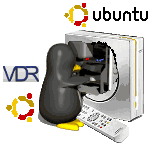
jb- Betatester
- Cantidad de envíos : 1193
Fecha de inscripción : 16/11/2008
Edad : 55
Localización : Lérida y Zaragoza
 Re: Starting box regularly without recording for remote timer programming
Re: Starting box regularly without recording for remote timer programming
I did cheat and looked i18n.c files 

 Re: Starting box regularly without recording for remote timer programming
Re: Starting box regularly without recording for remote timer programming
Well, that only means you take advantage of the resources.bittor escribió:I did cheat and looked i18n.c files
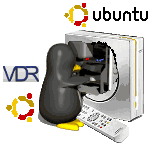
jb- Betatester
- Cantidad de envíos : 1193
Fecha de inscripción : 16/11/2008
Edad : 55
Localización : Lérida y Zaragoza
 Re: Starting box regularly without recording for remote timer programming
Re: Starting box regularly without recording for remote timer programming
Hi again?
In the scheduler plugin, the activating time can be only 0 to 9. I´ve tried to set 14 to wake up at 2pm, but it seems it does not work. Any guesses?
Thanks
In the scheduler plugin, the activating time can be only 0 to 9. I´ve tried to set 14 to wake up at 2pm, but it seems it does not work. Any guesses?
Thanks
skywalker- Cantidad de envíos : 36
Fecha de inscripción : 06/03/2009
 Re: Starting box regularly without recording for remote timer programming
Re: Starting box regularly without recording for remote timer programming
I think you should set the first number to "1" then press ">" key and set the second number to "4".
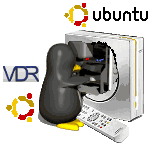
jb- Betatester
- Cantidad de envíos : 1193
Fecha de inscripción : 16/11/2008
Edad : 55
Localización : Lérida y Zaragoza
Página 1 de 1.
Permisos de este foro:
No puedes responder a temas en este foro.

